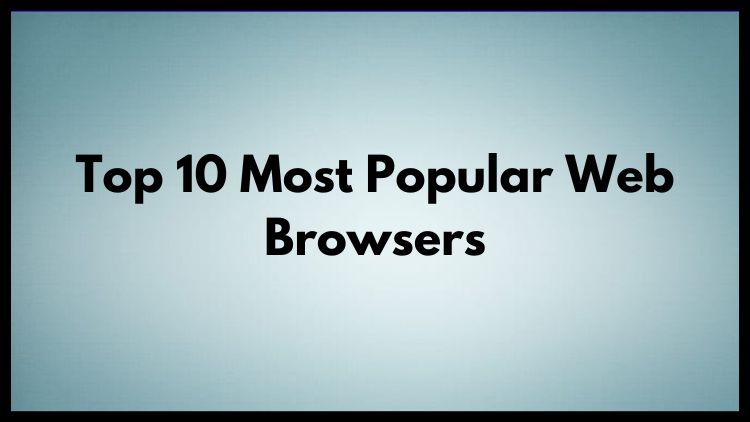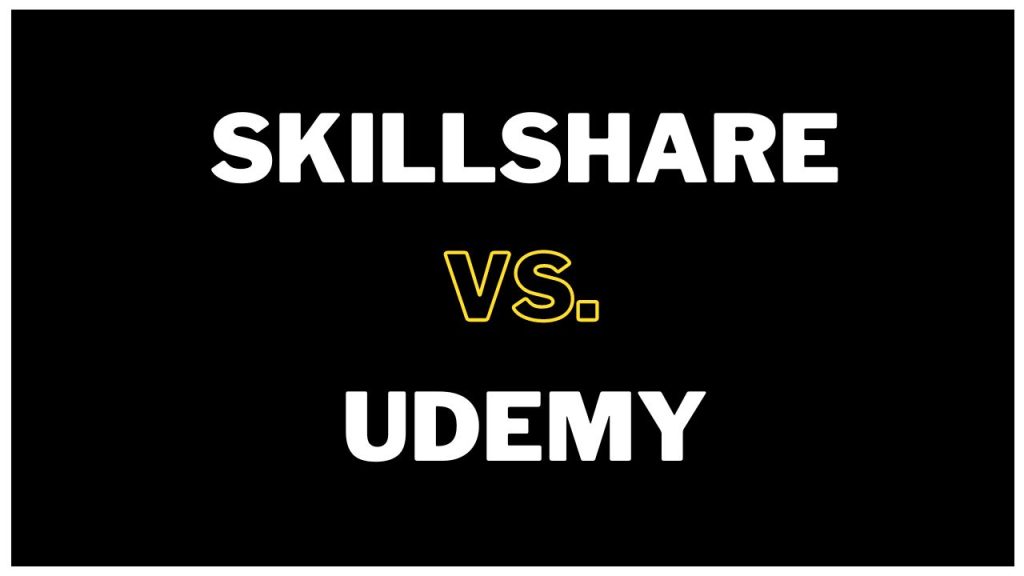In this blog we are going to see Top 10 most popular web browsers, we are going to discuss the features of these browsers.
1. Google Chrome

One of the most popular web browsers bases on chromium and developed by google. Lets talk about the feature of chrome :-
- Chrome is a lightweight and quick web browser, known for its minimalistic design that maximizes screen space. It offers built-in Google services like Gmail, Google Docs, Drive, and cloud as well as autofill and password management.
- Chrome has a vast number of extensions available through the Chrome Web Store.
- Google chrome allows syncs bookmarks, history, passwords, and settings across devices with a Google account.
- Google chrome gives regular updates for security and performance, and includes features like Safe Browsing to warn users of dangerous sites and it also tracks and warns about malicious websites.
2. Safari

Safari browser is the most popular browser in Apple ecosystem which is developed by Apple and build using WebKit engine. Let’s talk about the feature of safari browser.
- Safari web browser is optimized for Apple hardware, providing longer battery life and better performance on Macs and iOS devices.
- This browser is includes Intelligent Tracking Prevention and robust anti-fingerprinting protections.
- This is known for fast page loading on Apple devices, with strong HTML5 support.
- Apple is known for seamless ecosystem which syncs bookmarks, tabs, and history across Apple devices via iCloud.
- Safari web browser provides clean, distraction-free reading experience, removing ads and pop-ups.
3. Mozilla Firefox

Mozilla Firefox is one of the most popular browser known for its security and customization, developed using the Gecko engine.
- Mozilla Firefox is Known for strong privacy features like Enhanced Tracking Protection, which blocks trackers and cryptominers and gives a good good user experience.
- Mozilla gives highly customizable with themes, toolbars, and a vast extension library.
- Mozilla is known for it’s efficient with memory usage, especially with multiple tabs.
- It gives powerful built-in developer tools and support for the latest web standards.
- Mozilla allows users to separate sessions, enhancing privacy and productivity.
4. Microsoft Edge
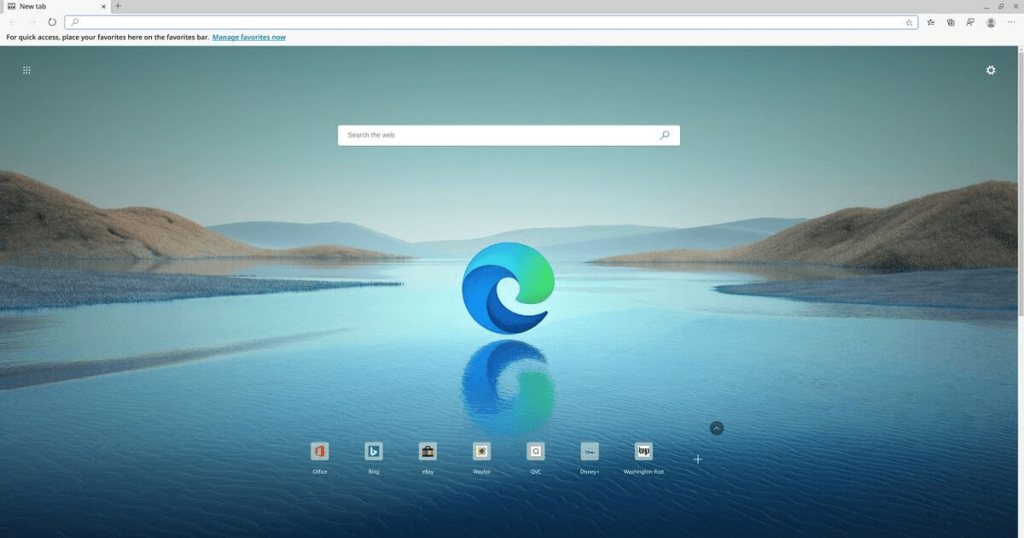
Microsoft edge is a web browser developed by Microsoft using the Blink engine and it’s deeply integrated with Windows OS, offering smooth performance.
- There are three levels of tracking prevention (Basic, Balanced, and Strict) which helps users to prevent from tracking.
- It’s build on chromium making it compatible with Chrome extensions.
- Edge helps users organize web pages for research, shopping, or project planning.
- Edge is considered as a efficient web browser because it optimizes resource usage, extending battery life on laptops.
5. Opera

Opera is developed by Opera Software using blink engine. Let’s talk about the features of Opera.
- Opera gives built-in VPN Free, unlimited VPN for added privacy which eliminates the need to use other VPNs.
- It gives built-in ad blocker that can be toggled on/off anytime.
- It gives customizable workspaces where users can create different workspaces to organize tabs by purpose or project.
- Opera extends battery life on laptops by reducing background activity.
- It provides sidebar integration for quick access to messaging apps like WhatsApp, Telegram, and Facebook Messenger from the sidebar.
6. Brave
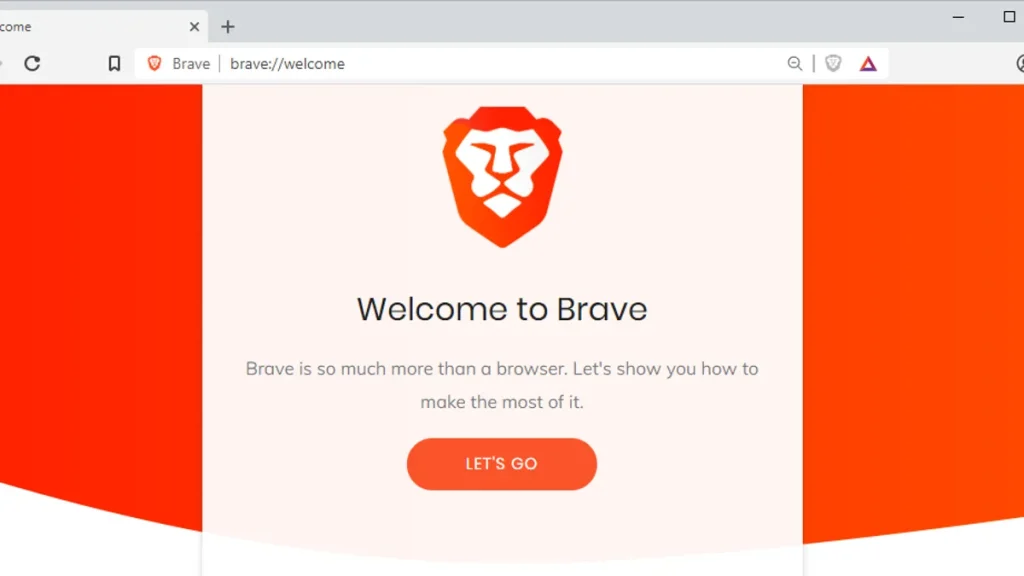
Brave browser is developed by Brave Software using blink engine. Let’s talk about the features of it.
- By default it blocks ads and trackers by default for enhanced privacy.
- It offers cryptocurrency rewards (BAT tokens) for opting into privacy-respecting ads.
- It has a build in Tor support that allows users to open private tabs with Tor for additional anonymity.
- Web pages are loaded faster because it blocks adds and trackers.
- It supports crypto transactions directly within the browser.
7. Vivaldi
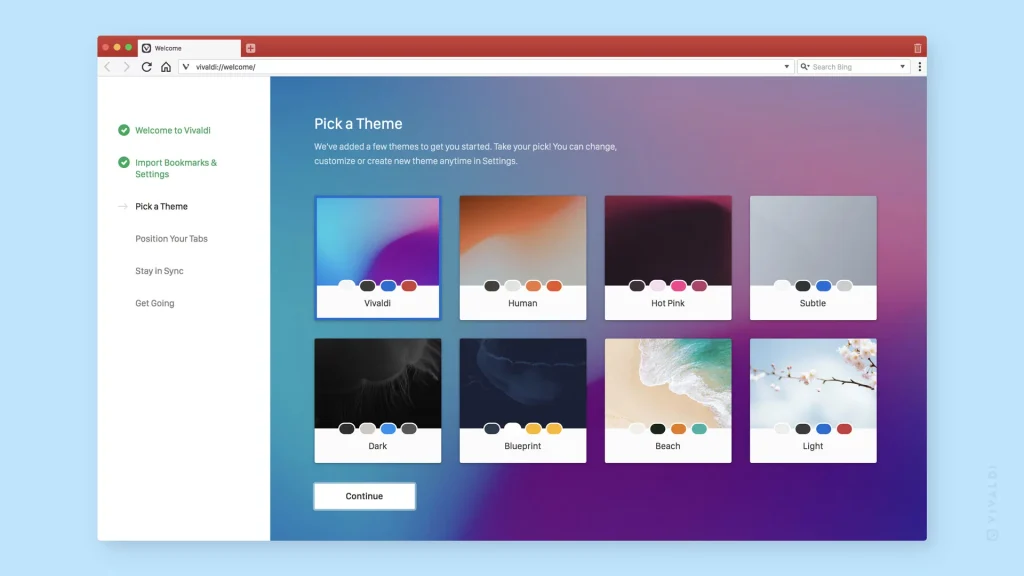
Vivaldi browser is developed by Vivaldi Technologies using blink engine. Let’s talk about the features of it.
- Vivaldi offers extensive customization options for themes, tab layout, and shortcuts.
- It Includes built in tools like notes, a calendar, and a translator, reducing the need for extensions.
- If offers unique features like tab stacking, tiling, and split-screen for power users.
- Vivaldi does not track user data, with strong ad and tracker-blocking features.
- It offers keyboard shortcuts and gestures customizable shortcuts and mouse gestures for improved productivity.
8. Tor Browser
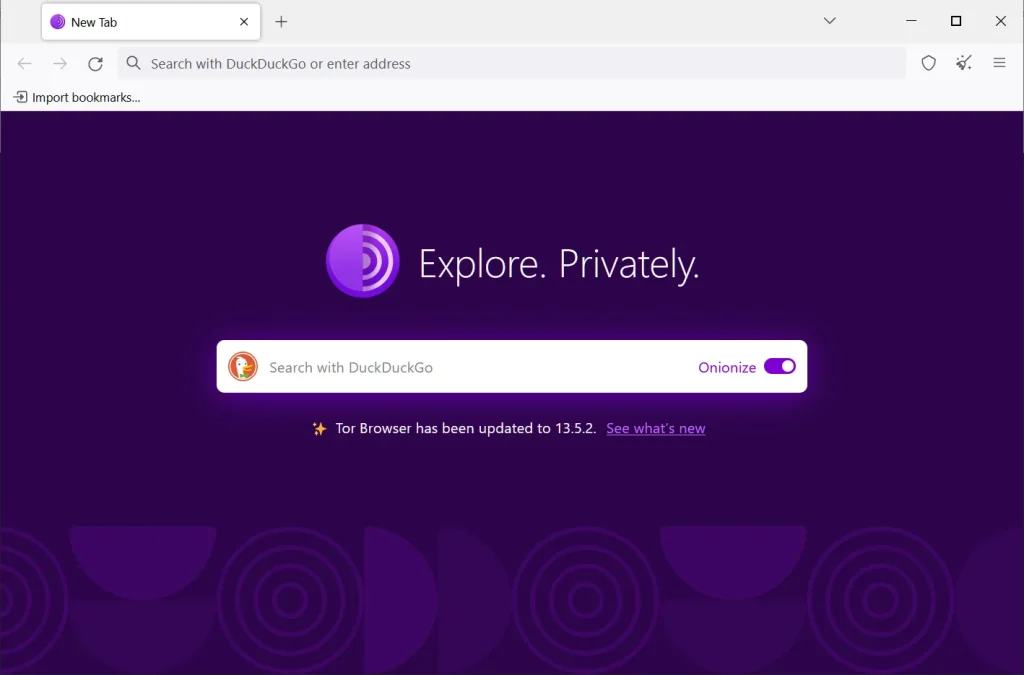
Tor Browser is developed under Tor Project and uses Modified Firefox ESR. Lets see it’s features.
- Tor Browser routes traffic through the Tor network, concealing users IP addresses and locations. It makes the user anonymous and difficult to track a user.
- It protects users privacy by blocking tracking scripts, cookies, and third-party tracking by default.
- It enables access to censored or restricted content by bouncing traffic through multiple nodes.
- Tor includes NoScript and HTTPS Everywhere by default to prevent malicious scripts.
- It clears browsing history and data upon closing, enhancing user privacy.
9. Chromium
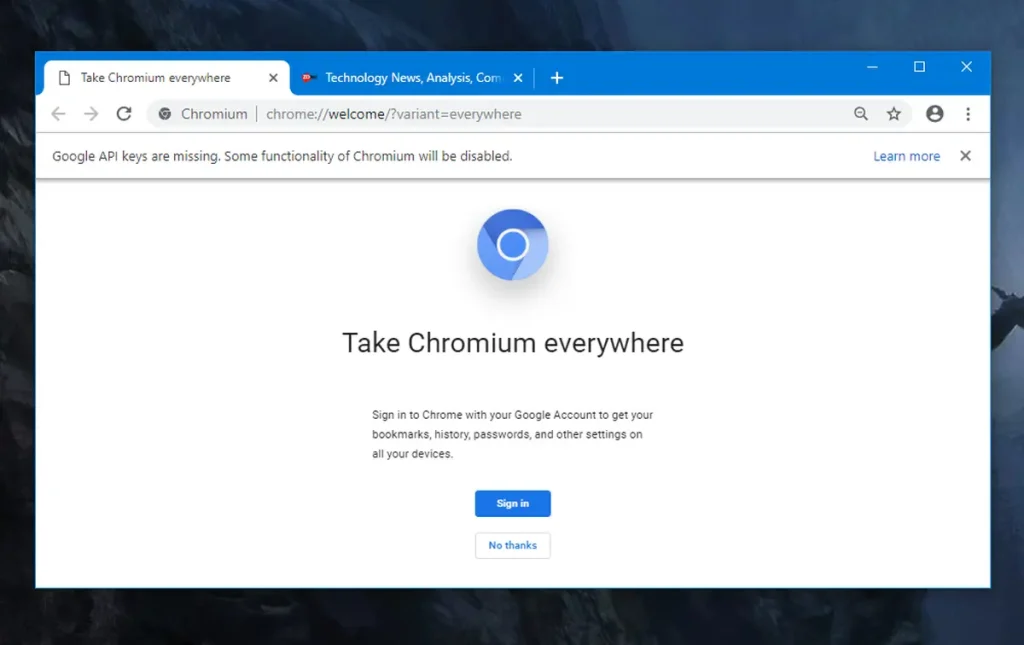
Chromium is developed by Google and Open Source Contributors using blink engine. Let’s talk about the features of it.
- Chromium serves as the foundation for Google Chrome but lacks proprietary Google features.
- Fewer data collection features, often favored by privacy-conscious users.
- Allows access to advanced web development and debugging tools.
- It Supports some Chrome extensions but lacks the full integration seen in Chrome.
- Regularly updated by the open-source community to fix bugs and improve performance.
10. Maxthon

Maxthon browser is developed by Maxthon Ltd. using blink and Trident engine. Let’s talk about the features of it.
- Maxthon combines Blink and Trident, allowing compatibility with a wide range of websites.
- It Supports side-by-side browsing within the same window for multitasking.
- It also includes a password manager, ad blocker, screen capture tool, and RSS reader.
- Allows data syncing across devices through the Maxthon Passport account.
- Easily downloads videos, images, and audio files from websites.
In summary, each browser brings unique strengths: Chrome and Edge are fast and extension-friendly, Firefox and Safari focus on privacy and integration, while Brave and Tor emphasize security and anonymity. For customization, Vivaldi and Opera offer advanced features. Choosing the right browser depends on what matters most to you, whether it’s speed, privacy, customization, or productivity.